Loading...
-01.jpg)
The Nokia Bell Labs Consulting business case analysis modelling tool is unique. It takes a comprehensive approach to quantifying the effort savings related to designing, deploying, and operating data center networks. The tool models a migration scenario from a present mode of operation (PMO) to a future mode of operation (FMO). The PMO is an existing leaf-spine data center architecture using older generation commercial silicon, and models 10GE/25GE access for servers and 40GE/100GE uplinks for spines. The FMO is a higher scale and capacity leaf-spine data center fabric using the latest generation commercial silicon, and models 10GE/25GE/100GE access for servers and 100GE/400GE uplinks for spines.
The tool models the tasks by job functions related to the lifecycle of a data center fabric across Day 0 design, Day 1 deployment, and Day 2+ operations. It calculates the operational effort savings by comparing the PMO against one of two FMO scenarios. FMO 1 is powered by Nokia SR Linux, a modern data center NOS, and Nokia high-performance data center switching platforms. FMO 2 augments this with the Nokia Event Driven Automation (EDA), an advanced data center fabric management and operations platform.
Choose a standard default configuration for a small, medium or large data center fabric. Default configurations can be adjusted manually to match your situation by clicking below.
| Scenario | PMO | FMO |
|---|---|---|
| Number of data centers | ||
| Number of pods per data center | ||
| Dual homing of server | ||
| Number of uplinks per server | ||
| Utilization of actual server ports (at year 1 end) | ||
| 3-year traffic growth, CAGR |
| 10GE | PMO | FMO |
|---|---|---|
| Servers per rack | ||
| Number of racks per pod | ||
| Total number of servers | ||
| Distribution |
| 25GE | PMO | FMO |
|---|---|---|
| Servers per rack | ||
| Racks per pod | ||
| Total number of servers | ||
| Distribution |
| 100GE | PMO | FMO |
|---|---|---|
| Servers per rack | n/a | |
| Racks per pod | n/a | |
| Total number of servers | n/a | |
| Distribution | n/a |
| Data center summary | PMO | FMO |
|---|---|---|
| Total number of servers per data center |
| Spine uplink interface: PMO | Spine uplink interface: FMO | PMO | FMO |
|---|---|---|---|
| 40GE | n/a | n/a | |
| 100GE | 100GE | ||
| n/a | 400GE | n/a |
| Server interface | Leaf uplink interface: PMO | Leaf uplink interface: FMO | PMO | FMO |
|---|---|---|---|---|
| 10GE | 40GE | 100GE | ||
| 25GE | 100GE | 100GE | ||
| 100GE | n/a | 100GE | n/a |
| Duration | |
|---|---|
| FTE | |
| Planning (in %) | |
| Design (in %) | |
| Installation (in %) | |
| Total effort (must add up to 100%) |
| Duration | |
|---|---|
| FTE | |
| Deployment (in %) | |
| Configuration (in %) | |
| Onboarding/Integration (in %) | |
| Acceptance testing (in %) | |
| Total effort (must add up to 100%) |
| Growth rate | |
|---|---|
| FTE (year 1) |
| FTE growth (year 2) | ||
|---|---|---|
| FTE growth (year 3) | ||
| FTE growth (year 4) |
| Daily operations | |
|---|---|
| Change management infra/service | |
| Incident management | |
| Security | |
| Upgrade | |
| On-going training | |
| Updating integration | |
| Total effort (must add up to 100%) |
The BCA models a complete and comprehensive set of job functions and associated tasks to calculate savings for all tasks and for every phase of the data center fabric life cycle.
Please request a detailed report with results related to efforts savings by year, by operations phase, by job functions/tasks and by job roles.
This section introduces the savings for specific tasks associated with phases of the data center fabric lifecycle. Day 0 represents the planning, designing, and testing phase, Day 1 represents the deployment phase, and Day 2+ represents the ongoing operational phase.
The tables below show the specific tasks with the largest percentage of effort savings for each operational phase in the lifecycle of the fabric.
Please request a detailed report with results for an extended list of job functions/tasks and associated effort savings along with the key SR Linux and EDA features that contribute to these savings.
The future mode of operation can provide:
Complete the form below to receive a comprehensive report with a more detailed analysis of the effort savings by job function and task for Day 0 design, Day 1 deployment, and Day 2+ operations. This report also provides more details of the features that contribute to higher effort savings for specific job functions and tasks during each phase of the fabric lifecycle.